Create Trending AI Figurine Art That Goes Viral (No 3D Skills Required)
Skip the expensive 3D software and complex modeling. Google Gemini + smart prompts = viral-worthy nano-banana figurines that look like premium collectibles. This guide gives you exact prompts, settings, and posting strategies to join the trending figurine aesthetic taking over social media.
Why Nano-Banana Figurines Are Dominating Feeds Right Now
The nano-banana figurine trend isn’t just another AI art fad—it’s hitting psychological triggers that make content irresistibly shareable:
Collectible Nostalgia: The 1/7 scale figurine aesthetic taps into our love for desk toys, anime figures, and premium collectibles. Even if it’s AI-generated, it triggers the same “I want that on my shelf” response.
Premium on a Budget: These images look like $200+ collector pieces but cost nothing to create. The contrast between perceived value and accessibility makes them perfect for Gen-Z’s “expensive taste, broke budget” vibe.
Hyper-Specific Absurdity: “Nano-banana” is specific enough to feel like a real product line while being absurd enough to stop the scroll. It’s the sweet spot between believable and bizarre.
What You Need to Get Started
- Google Gemini with image generation (free tier works)
- 5-10 minutes of iteration time
- Optional: Canva or basic photo editor for final polish
Pro Tip: Don’t aim for perfection on the first try. The best results come from running 3-4 variations and refining the winner.
The TREND Framework: Your Step-by-Step System
Use this formula every time for consistent viral-worthy results:
T – Topic (quirky + visual concept) R – Reference (aesthetic keywords)
E – Engine (Gemini + variations) N – Nuance (micro-details that matter) D – Distribution (where to post for maximum reach)
Topic Selection
Start with “nano-banana figurine on desk” — it’s specific enough to feel collectible, absurd enough to be memorable.
Reference Words That Work
- PVC material with satin finish
- 1/7 scale (industry standard for premium figures)
- Clear acrylic base (no text)
- BANDAI-style packaging
- Realistic studio lighting
Engine Setup in Gemini
- Open new Gemini chat
- Paste optimized prompt (see below)
- Request 4 variations
- Refine the best result with texture/lighting tweaks
How to Create AI Figurine Images: Complete Guide for Beginners
Creating a figurine-style image of yourself is easier than you might think! By using Google’s AI tool, you can quickly transform your portrait into a unique design. Here’s a simple step-by-step guide to get started:
Step 1: Open the Tool
Go to Google Gemini
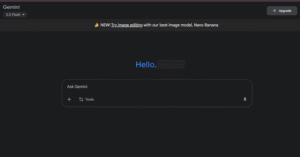
Step 2: Log In
Sign in with your Google account to access the platform.
Step 3: Upload Your Photo
Click on the “+” button and upload a clear portrait photo of yourself. For the best results, use a front-facing image with good lighting.
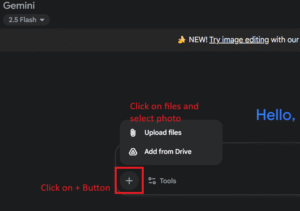
Step 4: Add Your Prompt
Copy and paste a prompt that describes the figurine style or design you want. You can customize it depending on your preferences.
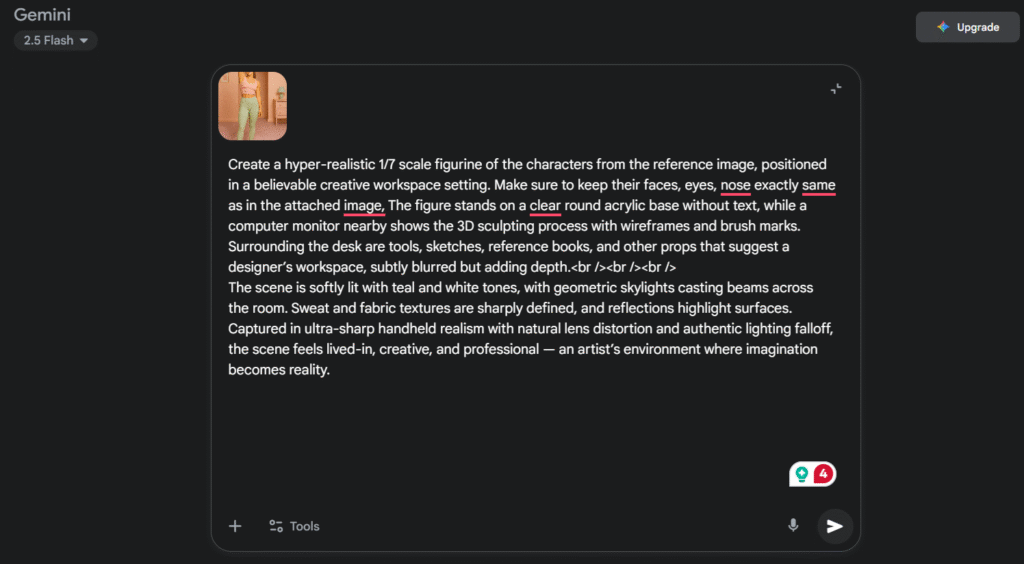
Step 5: Generate Your Image
Wait less than a minute while the AI processes your request.
Step 6: Enjoy Your Figurine Image
That’s it—your figurine-style photo will be ready to download and use!
Copy-Paste Prompts That Actually Work
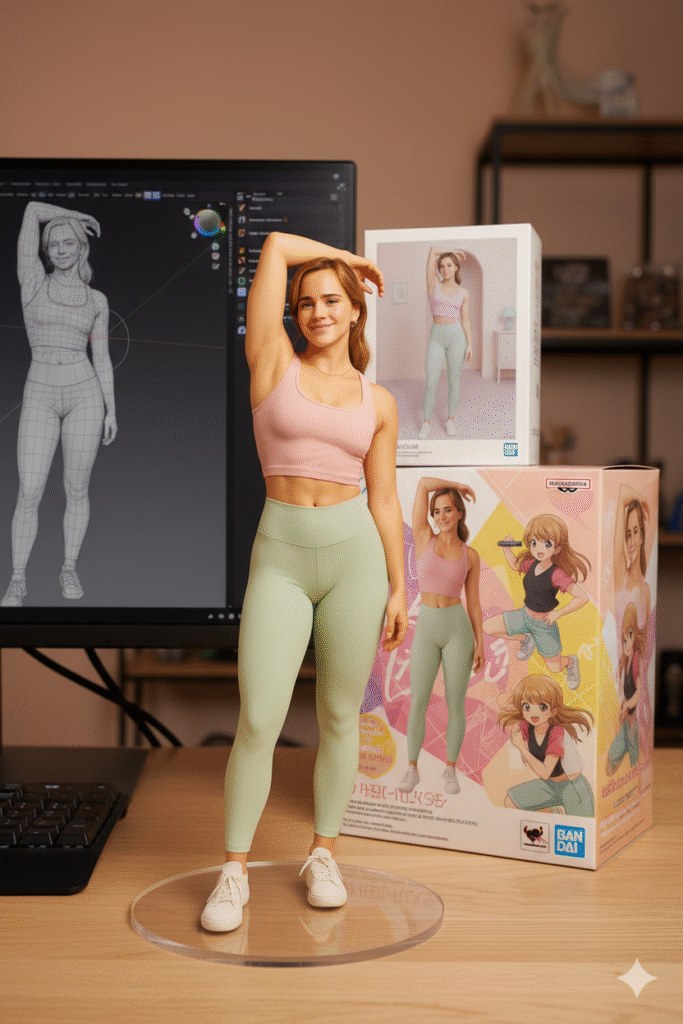
Figurine Details: A 1/7 scale figurine of a character from an unspecified “picture, rendered in a realistic style, made of PVC, and placed on a computer desk. It should have a round, transparent acrylic base without text.
Environment Details: The background should be indoors, and the computer screen should display the brush modeling process of the figurine.
Packaging Details: A BANDAI-style toy packaging box with original artwork and two-dimensional flat illustrations should be placed next to the computer screen. A model packaging box with the character printed on it should be behind the figurine.

Create a hyper-realistic 1/7 scale figurine of the characters from the reference image, positioned in a believable creative workspace setting. Make sure to keep their faces, eyes, nose exactly same as in the attached image, The figure stands on a clear round acrylic base without text, while a computer monitor nearby shows the 3D sculpting process with wireframes and brush marks. Surrounding the desk are tools, sketches, reference books, and other props that suggest a designer’s workspace, subtly blurred but adding depth. The scene is softly lit with teal and white tones, with geometric skylights casting beams across the room. Sweat and fabric textures are sharply defined, and reflections highlight surfaces. Captured in ultra-sharp handheld realism with natural lens distortion and authentic lighting falloff, the scene feels lived-in, creative, and professional — an artist’s environment where imagination becomes reality.
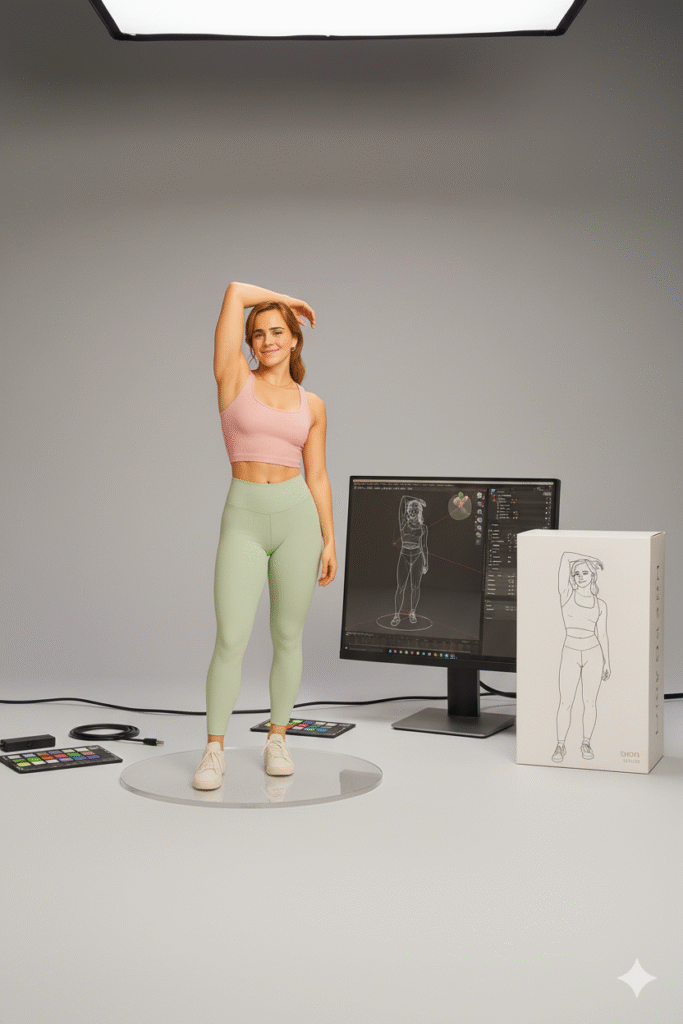
Create a hyper-real 1/7 scale figurine based on the REFERENCE_IMAGE characters, preserving the exact facial identity (eyes, nose, mouth) and hairstyle. Place the figure on a round, crystal-clear acrylic base with NO text or logo.
Set the scene in a minimalist photo studio that looks like a museum product shoot: seamless light-gray backdrop, soft overhead key light, subtle rim light. A nearby calibrated monitor displays the modeling workflow (Blender/ZBrush viewport with wireframe + sculpt brushes visible). Next to it, place a premium collector-style packaging box standing upright, printed with flat 2D line-art of the same character (matte stock, spot-gloss on the silhouette).
Material cues: PVC body with subtle subsurface scattering, fine micro-scratches on glossy parts, crisp fabric seams, realistic paint edge transitions. Add small studio props: color checker card, softbox reflection on the base, folding C-stand, coiled tether cable on the floor.
Camera: 85mm lens, f/2.8, ISO 200, realistic dynamic range, museum-clean shadows, microcontrast. True-to-life DOF (no fake bokeh). No text on the base. No extra fingers. No deformation. Photoreal, neutral color science.

Using the characters from REFERENCE_IMAGE, produce a photoreal 1/7 scale figurine that retains exact facial features and head proportions. Mount on a round transparent acrylic base with NO text.
Scene: a night-time creator loft with neon accents—desk near a rain-streaked window, city glow outside. Dual monitors show the modeling pipeline (one with ZBrush sculpt in clay shader + brush marks, the other with UV layout and texture flats). On the desk: soldering iron in a stand, cutting mat, scattered kit-bash parts, sticky notes, stylus pen, reference sketches. Place a collector-style packaging box to the side, printed with the original flat illustration and a barcode/age icon for realism.
Lighting: practical tungsten desk lamp + teal window light + subtle magenta kicker. Particles floating in the air catch the backlight. PVC surfaces show gentle specular roll-off; fabric folds and sweat sheen are crisp. Slight handheld feel with 28mm lens, f/3.2; natural lens distortion, mild chromatic aberration at frame edges; cinematic contrast.
Keep anatomy clean (no distortions). No text on the base. Photoreal indoor environment with believable neon reflections and accurate shadow falloff.
Advanced Settings & Micro-Tweaks for Viral Quality
Material Perfection
- PVC realism: “subtle seam lines, satin gloss finish, micro-specular highlights”
- Base clarity: “clear round acrylic, no text, soft environmental reflections”
- Packaging: “BANDAI-style box, flat 2D illustrations, clean product window”
Camera & Lighting
- Lens feel: “handheld realism, 35-50mm natural distortion, authentic depth of field”
- Studio lighting: “soft teal/white bounce, gentle falloff, rim lighting on edges”
- Composition: “product photography angle, clean desk, minimal clutter”
Common Fixes
Plastic looks cheap? → Add “increase PVC gloss, realistic surface imperfections” Too cartoonish? → “Boost photorealism, add natural shadows, physical wear” Base shows text? → Emphasize “strictly no text on base or floor area” Blurry details? → “Ultra-sharp textures, crisp edge definition, reduce blur”
2-Minute Post-Processing for Pro Results
Quick Edits in Canva
- Crop to 4:5 ratio (1080×1350 for Instagram)
- Bump contrast +10-15%
- Increase clarity +20%
- Subtle sharpening for crisp details
Export Settings
- Instagram/TikTok: 1080×1350 or 1080×1920
- Pinterest: 1000×1500
- Blog use: 1600-2048px wide, WebP format
Viral Posting Strategy That Actually Works
Caption Formulas That Get Engagement
- “POV: Your desk setup just leveled up with 1/7 scale nano-banana 🍌✨”
- “When AI creates better figurines than most companies 💀”
- “Tell me you wouldn’t buy this if it was real…”
FAQ
How do I make nano-banana figurines with AI?
Use Google Gemini with specific prompts focusing on “1/7 scale PVC figurine” and “clear acrylic base.” The key is requesting realistic materials and studio lighting for that premium collectible look.
What makes a figurine image go viral?
Combine hyper-realistic rendering, absurd-but-believable concepts, and premium aesthetic cues. The nano-banana trend works because it looks expensive while being completely accessible.
Do I need expensive software for AI figurine art?
No! Google Gemini’s free tier can create viral-quality images. Optional editing in Canva or similar tools can add polish, but isn’t required for trending content.
Why 1/7 scale specifically?
1/7 scale is the industry standard for premium anime and character figurines. Using this specification immediately signals “high-end collectible” to viewers familiar with the hobby.
Can I sell images created with these prompts?
Check Google Gemini’s terms of service for commercial use. Generally, you own the images you generate, but avoid using copyrighted characters or brand names in your prompts.
Important Disclaimer
Legal & Ethical Use
AI-Generated Content: All images created using these prompts are AI-generated and not photographs of real products. Always disclose AI usage when sharing content to maintain transparency with your audience.
Commercial Use: While you typically own the rights to images you generate with Google Gemini, always review their current Terms of Service before using content commercially. AI tool policies can change, and commercial usage rights vary by platform.
Brand References: This guide uses “BANDAI-style” and similar terms as aesthetic descriptors only. Do not use actual copyrighted logos, trademarks, or brand names in your prompts without permission. Create original branding for any commercial ventures.
Character Rights: Avoid generating figurines of copyrighted characters, real people without consent, or trademarked designs. Focus on original concepts or clearly fictional characters you create yourself.
Content Creation Ethics
Disclosure Requirements: Many platforms (Instagram, TikTok, YouTube) require disclosure of AI-generated content. Use hashtags like #AIGenerated #AIArt or platform-specific disclosure tools.
No Misleading Claims: Don’t present AI-generated figurines as real products unless you’re actually manufacturing them. This prevents consumer confusion and maintains trust with your audience.
Attribution: While not legally required, consider crediting the AI tool used (Google Gemini) in your posts to support transparency in the AI art community.
Technical Limitations
Results May Vary: AI generation is inherently unpredictable. The same prompt may produce different results across sessions. Budget extra time for iterations and refinements.
Tool Availability: Google Gemini’s image generation features may have usage limits, regional restrictions, or policy changes. Always have backup AI tools ready for consistent content creation.
Quality Standards: These prompts work as of January 2025. AI models evolve rapidly, so you may need to adjust techniques as tools improve or change their capabilities.
Business & Monetization
Income Disclaimers: Results from following this guide are not guaranteed. Viral success depends on many factors beyond content quality, including timing, platform algorithms, and audience engagement.
Investment Caution: Don’t invest significant money into AI figurine content creation without testing audience response first. Start with free tools and scale based on actual performance data.
Tax Implications: If you earn money from AI-generated content, consult with tax professionals about reporting requirements in your jurisdiction.
Platform-Specific Warnings
Algorithm Changes: Social media algorithms change frequently. Strategies that work today may not work tomorrow. Stay flexible and monitor performance metrics regularly.
Content Policies: Each platform has specific rules about AI-generated content. Review current policies for Instagram, TikTok, Pinterest, and other platforms before posting.
Copyright Strikes: Even original AI content can sometimes trigger automated copyright systems. Be prepared to appeal false claims and keep records of your generation process.



Leave a Reply